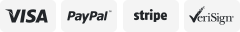-40%
Apple AirPods 2nd GEN Replacement Left Right Both Wired Wireless Charging Case
$ 15.25
- Description
- Size Guide
Description
Welcome to Triple Sem Store!Shop here for the BEST deals, before they're gone!
Description
Genuine Apple AirPods Replacement Left Right Both Wired Wireless Charging Case
100% GENUINE! Tested! Good Working Condition. Item Have Cosmetic Blemishes and Sighs Of Previous Use.
Left Ear
Replacement ONLY - A2031
Right Ear
Replacement ONLY - A2032
Charger Case 1GEN ONLY - A1602
Wireless Charging Case ONLY - A1938
2ND GEN AIRPODS WILL NOT WORK WITH 1ST GEN AIRPODS!!!! A1722 or A1523!!!
CHECK FIRST BEFORE ORDERING WAHT GEN AIRPODS YOU HAVE BY LOOKING ON INSIDE BOTTOM PART OF YOUR EARPOD
This listing is not for the whole package of Airpods.
Charging Case is not included
!
Only the Apple Airpods are included (2nd Generation). No accessories, charging case, cables etc will be included.
This listi
ng is not compatible with 1st Generation Airpods. If you are replacing a 1st Generation Airpod it will not sync.
The 2nd Generation Airpods work with any generation Apple Airpods Charging Case (purchase left&right together and charging case is sold separately)
HOW TO CONNECT – MAKE SURE YOU CHARGE CASE WITH AIRPODS FOR ABOUT 15 MIN!!!
1. Forget an AirPods
·Go to
Settings > Bluetooth
and find the old AirPod(s)
·Click the “i” to the right and choose “Forget This Device.” If you successfully forgot device, move to step 2.
·If there’s no Forget option, try resetting your network
·Go to
Settings > General > Reset > Reset Network Settings
·Once forgotten, set- up your SET of AirPods (Right and Left) as if they were new
2. Sync your replacement AirPods.
·Place both ears in case
MAKE SURE YOU CHARGE BOTH EARS ON CASE AT LEAST 15 MIN!!!
·Find the Setup button near the bottom of the back of the AirPod case
·Press and hold this button
·While holding, open the case and see if the status light now flashes white
·If not, keep pressing and holding this setup button until the status light flashes amber a few times and then finally flashes white
·Once the AirPod’s status light flashes white, you are ready to set your AirPods up!
·
On your iPhone, go to the Home screen.
·
Open the case—with your AirPods inside—and hold it next to your iPhone. A setup animation appears on your iPhone.
·
Tap Connect, then tap Done.
Free Shipping
Free Returns
All Serial Numbers Are Recorded.
Payment Policy
We gladly accept payment through PayPal.
All payments made using PayPal are subject to their terms and conditions.
Return Policy
We pride ourselves in selling quality products and stand behind everything we sell.
Your satisfaction is our top priority!
Please contact us before leaving negative feedback if you have any issues with your order.
If you're not 100% satisfied with your order, we will gladly accept your return, exchange or replace the item for you.
All returns are accepted within the first 30 days. Restocking fee may apply.
Shipping Policy
All of our orders are shipped the same day or next business day.
We are a dependable company located in the United States.
Most of our items are shipped via USPS or UPS, it just depends on the weight of the package.
Normally the delivery time within the USA is 2-7 business days.
We update the tracking number on eBay as soon as your item is shipped.
Feedback
Your feedback is extremely important to us!
If you are satisfied with our service please take the time to give us positive feedback.
We tremendously appreciate it! We strive for your complete satisfaction.
Likewise, if you have any issues, please contact us first, and we promise we will do our best to satisfy your needs and solve the problem.
If we resolve your problem, we kindly ask you to still leave us positive feedback. Your kindness will be extremely appreciated!
Copyright © Triple Sem Inc